Click the “Templates” tab and select “Workflow templates” from the select box as follows:
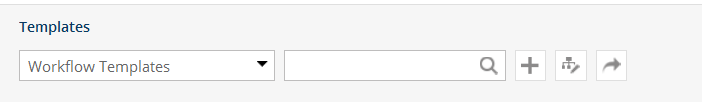
Click the “+” button. You will see the following:

Select your workflow type and enter name and description for the workflow template.

Click “Add.”

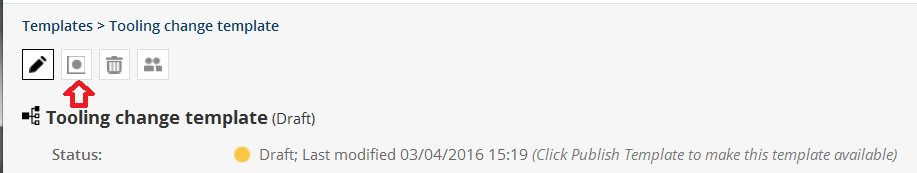
You will see the status as with green dot as below.


